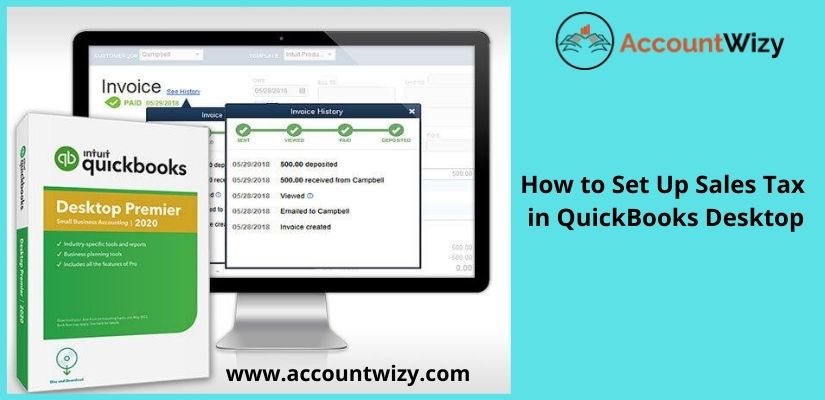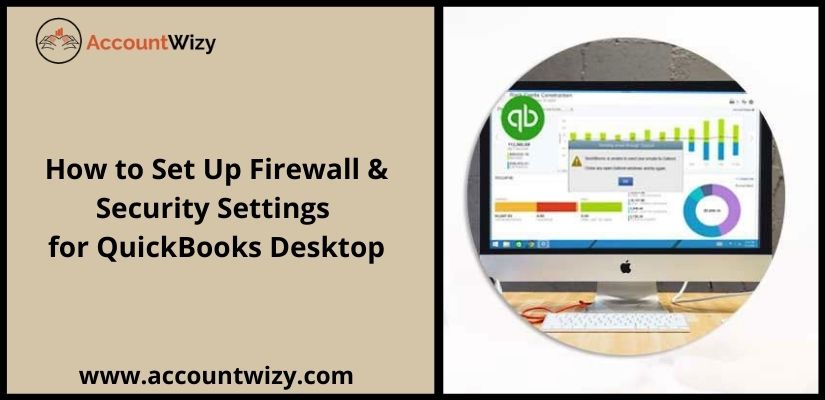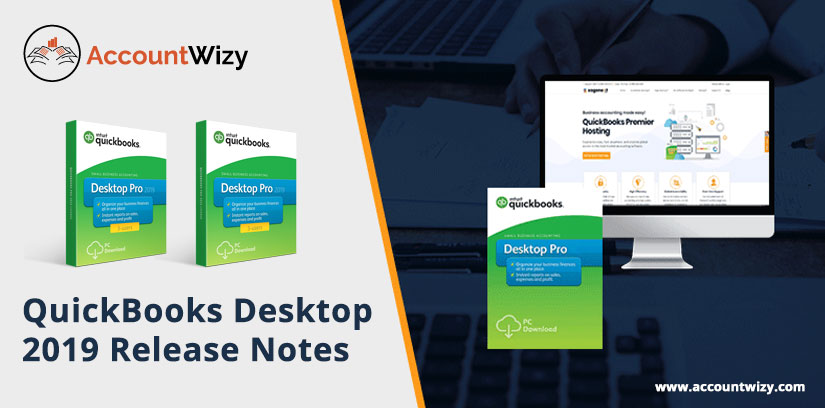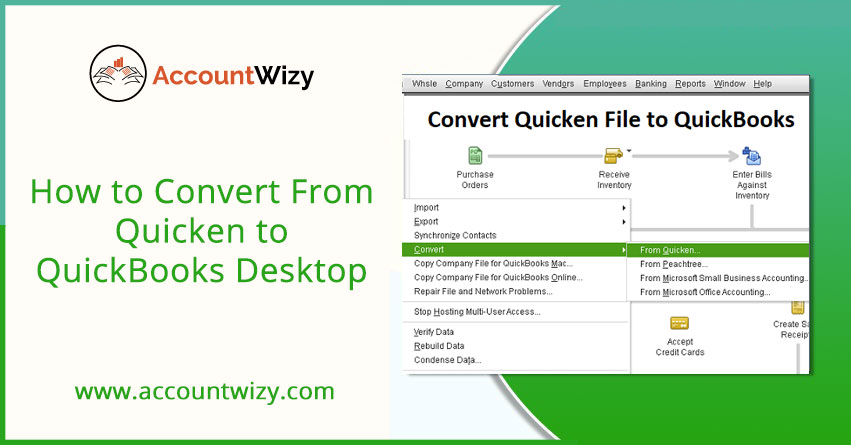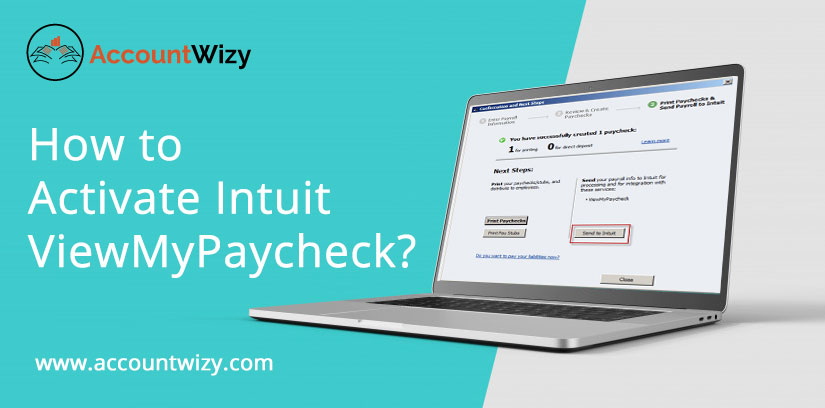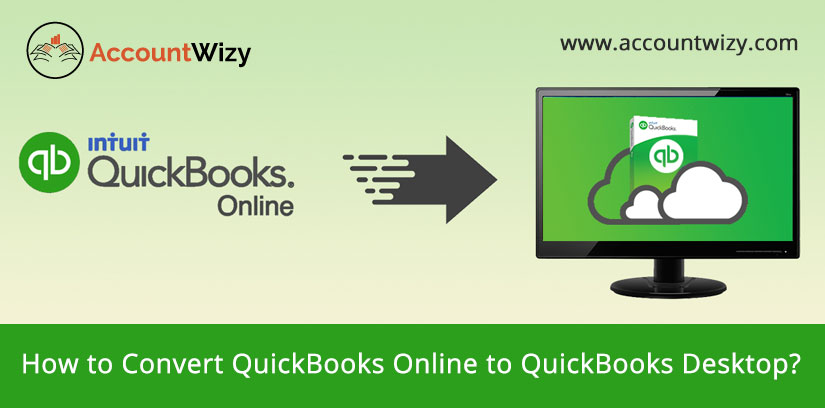How to Set Up Sales Tax in QuickBooks Desktop
It is very important to collect the taxes, or set up the sales taxes in one place, so that a user can easily monitor them, and can send them to the exact tax collecting agency. If you are a new user of QuickBooks, having the product of QuickBooks Desktop and don’t know ‘How to set up sales tax in QuickBooks Desktop?’, then stay with us.… Read More »How to Set Up Sales Tax in QuickBooks Desktop