Export all of your Shopify sales data automatically into a QuickBooks Online account with a single click. By integrating Shopify with QuickBooks, you can take advantage of this exciting feature in QuickBooks. Stay organized and keep your books updated through this seamless integration. Enjoy hassle-free accounting management with this integration. Below is the process for integrating QuickBooks with Shopify along with its key benefits.
Shopify is the core of any business plan and by syncing it with QuickBooks exports all your order details directly into your QuickBooks account. Your inventory, customers, orders, and shipping are automatically accurately updated. This automated accounting removes all the manual work, thereby saving 160+ hours per month. It also helps in tracking your revenue and fees in the perfect and easiest way with 100% accuracy.
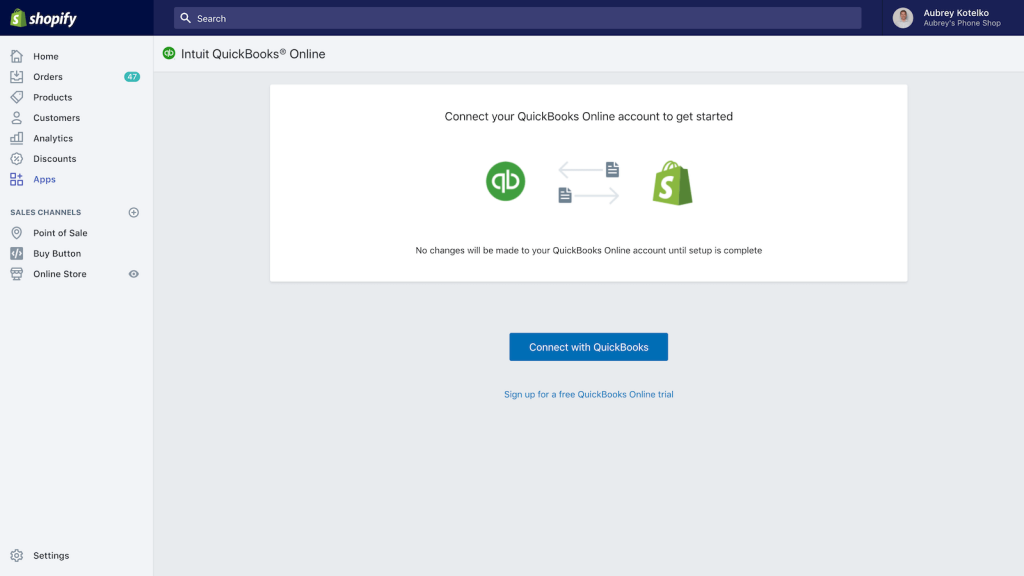
Steps to Integrate QuickBooks with Shopify
To integrate the QuickBooks Online with Shopify you need to follow the given procedure:
- First of all, you need to visit the automate.io site.
- After visiting the site, you can see a tab of ‘App integrations‘, just click on it.
- After few seconds, you will be taken to the integration page of the site.
- Now, here you have to choose the ‘QuickBooks Online‘ icon, after that choose the ‘Shopify‘ icon.
- You can see the option ‘Get Started‘, just click on it, the process will start automatically.
- Or you can choose the ‘Try It Now‘ option in the QuickBooks, Shopify integration page from the pop-up.
- In the next step, go for the register, and now the procedure will be completed by the on-screen instructions.
- You need to follow the on-screen instruction carefully.
In this way, you can successfully integrate your QuickBooks account with Shopify.
Benefits of QuickBooks Shopify Integration
Here we have listed all the advantages which you can enjoy after integrating your QuickBooks account with Shopify.
- Sync Shopify order with Quickbooks: It allows you to easily and quickly sync all orders information and refunds data on a single click. You can automatically sync your Shopify orders into your QuickBooks Online accounts to enjoy seamless financial reporting.
- Look summary of your account balance: One of the best feature of this integration is that you can look at the full summary of all Shopify orders and their total values. You can also see the breakdown of your product.
- Know what sales tax you owe: All the Shopify orders are imported with all the sales tax data. It makes easy viewing by agencies, how much amount has been paid, and how much is owed. You can also import tax rates for different agencies automatically. You have to set up a new tax agency according to their product tax rates so you can easily check how much you owe in taxes.
- Automatically export your fees and payouts for Shopify payments: Go to the setting and enable the fees and payouts option for automatically exporting your fees and payouts for Shopify payments.
- Easily select the account for your product sales income and gift cards: QuickBook for Shopify gives the freedom to choose an existing account or create a new account to import the order information. That will also classify your gift card sale into the liability account and you can also select all the Shopify sales goes into the single account.
- Import tax rates for various tax agencies automatically: It will automatically set up the new tax agency with the associated tax rates imported to order. Not only that, but also you can set a primary tax agency to do business regularly, and can easily run a report to get the details of owes in tax.
Other Recommended Articles:
QuickBooks Safe Mode (How to Open & Run It)
How to set up recurring invoices in quickbooks?
How To Record Bounced Check in QuickBooks
Know the Right Time to Connect Shopify for QuickBooks Online
Most of the merchants are finding ways to keep up with customers’ demands. This is the most common problem which merchants face before realizing their needs for multichannel integration between eCommerce and accounting systems. Let’s see when you should consider connecting your QuickBooks account with Shopify.
- Overselling: You must always update your inventory quantities after every sale. Manual work will not allow you to update inventory at the end of every sale. This may affect your overselling. If your inventory is not updated after every sale then you would not be able to judge how much stock you have. Basically, if you don’t have knowledge of your stock then how can you sure your customer for the desired items to be shipped.
- Spending more time on manual data entry: Mostly merchants who do not have QuickBooks Integration with Shopify work manually by setting up a team and the work of the team is to push online order invoices into QuickBooks. This staff will consume a lot of time and make your work late and there are many chances of misspellings. You will waste your time to enter the same data into QuickBooks and Shopify and you would not focus on the most important aspects of your business, for example, service provided to the customer.
- Orders Shipped Wrong or Late: Misspelled number or letter can put you into serious consequences. Due to incorrect data entry, the order may never reach to your customers. If you do not provide the fast delivery, big orders will take longer to ship. Whereas, your competitors will ship fastly, which can cause a big business loss.
- Lose data due to system crash: During the system crash, you can loss all your important and expensive data. By re-entering the data you may lose time as well as money. This will double the time for the order to process.
- Messy product descriptions: If you do not do the QuickBooks integration with Shopify then the merchant will also face the problem in managing their product listings. They are mostly left to manage items listing and SKU’s in spreadsheets. Then they have to enter it multiple times into different systems. The item information becomes messy and inconsistent in spelling. If this listing publishes on the Shopify sites, the customer will get confused and will purchase any item from you.
Shopify Plans, Pricing and its Features
Shopify gives a free trial of 14 days for new users after that you need to choose from the available plans. Shopify provides three types of plans which are described in the table form:
| Plans | Pricing | Features |
|---|---|---|
| Basic Shopify | 29 dollars per/month | Get 2 staff accounts, a good shipping discount, and 4 locations (track inventory and fulfill the order at locations). |
| Shopify | 79 dollars per/month | All the features are included in Basic Shopify along with some additional features. |
| Advance Shopify | 299 dollars per/month | Advance reporting and third-party calculated shipping rates. The additional features are 15 staff accounts, the best shipping discount, and 8 locations. |
Save your time and money with this seamless integration. Upgrade the quality of your business activities by avoiding writing entries again and again. Stand out in the marketplace by giving tough competition to your competitors. The above information was all about connecting QuickBooks with Shopify and its various advantages. Further, if you still have any doubt, then get our QuickBooks ProAdvisor on call by dialing toll-free number +1-844-405-0904.
