Today, in this article we are going to know “How to find QuickBooks validation code in the registry?”. We are sure that, this article will be the best informative article for the validation key of QuickBooks. Hurry up, and get into the article.
Before going for the procedure read a little overview of validation code from the below paragraph:
In simple words, we can say “A Validation Code or a license Key is very helpful for validating the newly purchased QuickBooks Desktop Software”. Whenever you are ready to buy a QuickBooks product a license key is allotted to you for proper verification of the product. It helps you when you want to replace or refund your product. But at the time of purchasing the Installation disc for QuickBooks software, you can find the license information on the packaging sticker.
If you are purchasing your QuickBooks software Online, then you will get all the information related to your product online through the confirmation email provided in the CAMPs Intuit Login. Due to some reasons, if your QuickBooks validation key is lost then you are not eligible to upgrade and reinstall your product in the future. Anytime when you try to update, your software product always asks for a validation key.
Let’s start a brief discussion on this topic so that you can get a complete understanding and better experience.
Other Recommended Articles:
How to Install & Set Up QuickBooks Enterprise ODBC Driver
Combine Reports in QuickBooks for Multiple Company File
Step by Step Solution for QuickBooks not working Situation
Benefits Having QuickBooks Validation Key
There are a number of benefits you will get after generating the QuickBooks Activation Key. These are:
- You will get a unique code through which all product information either activation and installation provide to you.
- Activation code is offered at the time of purchasing new software, made available for both beginners and existing users
- If you have any issue with your activation key, you can get support from Intuit through email or phone. At this moment, a supporter will connect to you to fix the issue.
- Activation code is generated automatically with unique alphanumeric numbers. From that time period, you are applicable and eligible to get all kinds of services and support from Intuit.
- If you are reinstalling the same product application on the same computer then you don’t need to enter it again. It will redirect you automatically with your activation code.
How to Register and Find QuickBooks Registration File
Activation of QuickBooks is very important but you have to register in QuickBooks first and is mandatory. Once you installed QuickBooks software in your Desktop, Open QuickBooks and go for registration. Simply Sign up with your email address or Phone Number and set a strong password to complete the whole process. QuickBooks software can be registered and validated like Online Registration of Product using Product code, Registering QuickBooks using activation code.
Procedure For QuickBooks Registration
- First of all, go to the navigation bar, and click on the ‘Help’ option.
- After that, click on the ‘Register QuickBooks’ option.
- Then choose the ‘Begin Registration’ option.
- In the input box, enter the account number, if you already have an account then, enter the exact account number.
- And if you have no account number then, click on the signup link to create a new account and account number.
- Those who have no account number, after clicking on the signup link login to your account and can edit the account information.
- After changing all the things, click on the ‘Register’ option.
- And now use the QuickBooks with a registered copy, after the complete registration.
To Find QuickBooks Registration File:
You know that QBRegistration.dat is the registration file that has complete registration information on QuickBooks Products.
To locate this file you have to follow the simple path: C:\ Program Data\ Common Files\ Intuit®\ QuickBooks folder.
In the alternative option, you can search for “QBRegistartion” from the Search bar. You will get the search bar at the top right corner of Windows File Explorer or open the file directly from QuickBooks.
We have listed a detailed method to open the QuickBooks registration file from the QuickBooks Desktop application for recovering the lost license information.
Steps to Find QuickBooks Validation Code in Registry
Here, we offer a quicker way so that you can easily update or reinstall your product.
Before talking about its steps you need to know that the Validation key or Activation Key performs a significant role in terms of their services. This key is a primary key and will provide authenticity to the product. It is because each accounting software has a separate and unique activation key to provide security and to remove ambiguity.
You can find the QuickBooks Validation Key by following simple and easy steps.
- Open QuickBooks Application, and then press the F2 key on your keyboard to open the “Product Information Window”
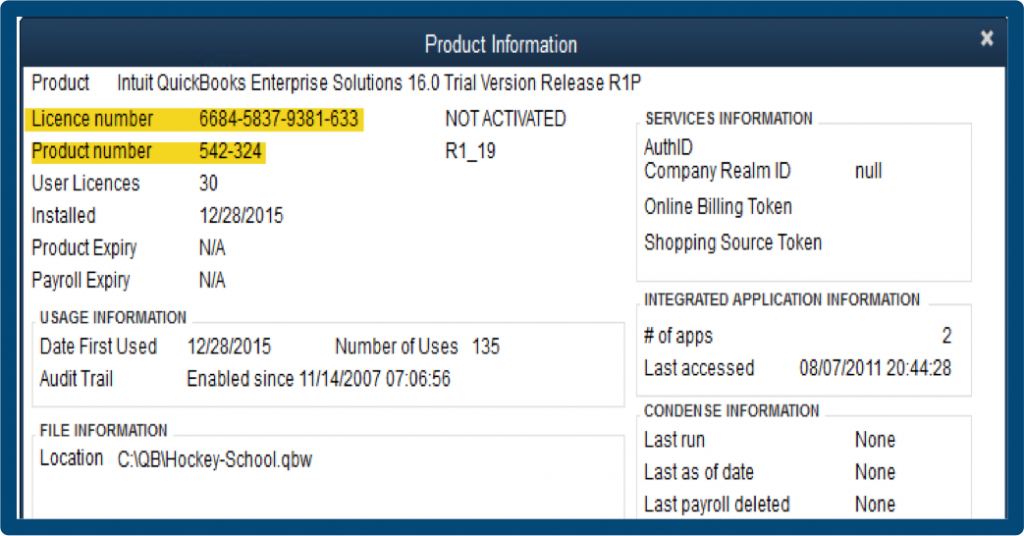
- After opening the window, simply press F3, and then Tech Help Window appears to you
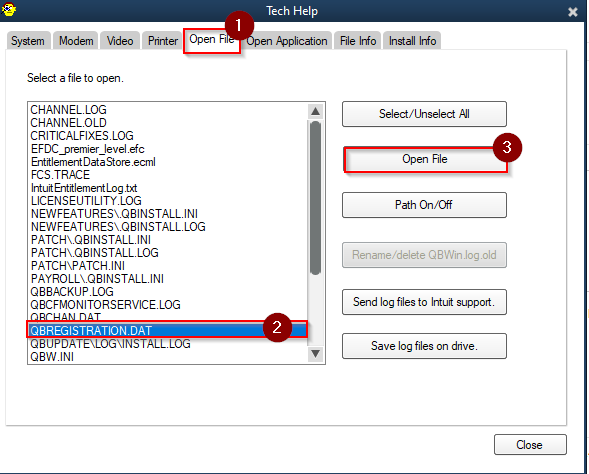
- Then you have to click the QBRegistration.dat file from the list on the Open File Tab
- If you are unable to directly open the file then, Choose “Notepad” from the list of programs on your Windows and then press “Ok”.
- Press the Ctrl+F keys together on the screen and then manually type LicenseNumber in the blank area
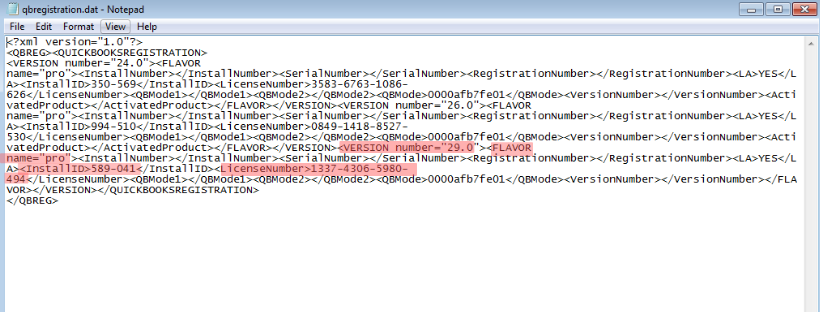
- Press Search to locate the Product License Registration Number next to the highlighted light
- Keep noted your validation code/Activation code or License number for re-registration of the QuickBooks program
For more guidance, you can follow our Product Registration Guide or Change Product License Number Guide. This Guide can be very helpful in successful registration as well as Changing the Product License Numbers.
By following the steps stated above, you can easily find the QuickBooks Validation code in the registry. Sometimes, At the time of installation of QuickBooks software of any version and any edition, you will see the error messages in providing the validation code or license number. The error messages pop on your screen are:
- If an error message pops and says “Validation code is incorrect”, then check your license number and then enter it again.
- You have entered wrong/incorrect Validation/License Number, Please check all the numbers carefully
- This service is temporarily unavailable, please try again later
Final Note
So this was the article about ‘QuickBooks validation code’, hope you guys like it and now you are able to do registration, and find validation code in QuickBooks. Still, if in case, you are unable to perform these steps, or having some doubts regarding this blog then, you can get the help of our Accountwizy ProAdvisor support at +1-855-525-4247.
