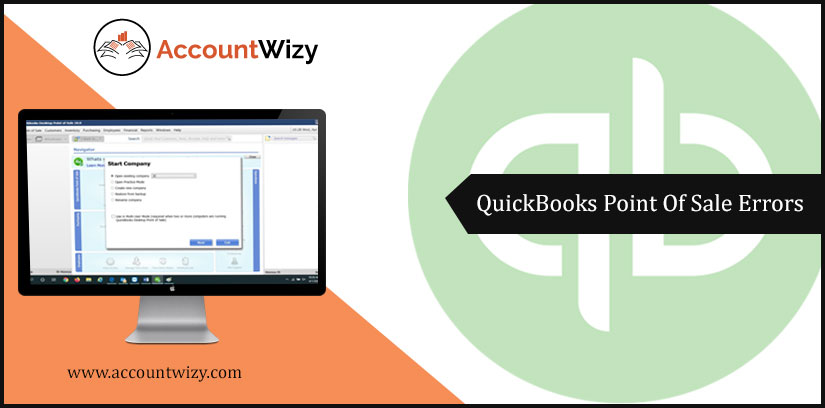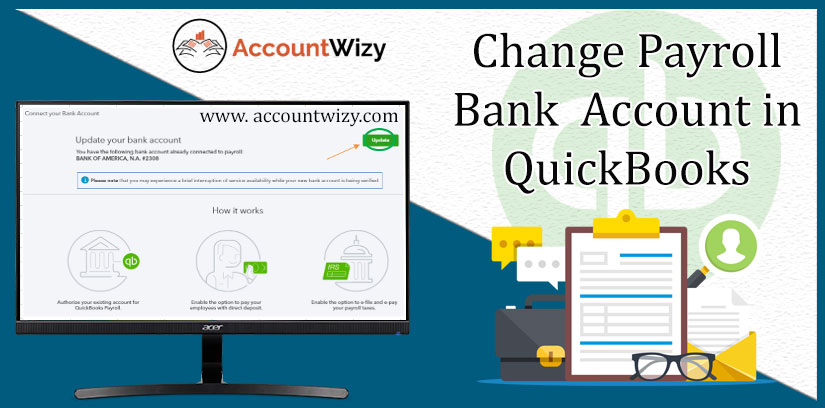Guide to Upgrade or Convert your company file into the latest version of QuickBooks Desktop
Here we will discuss, how you can upgrade or convert your company file into the latest version of QuickBooks Desktop. QuickBooks is advanced accounting software that has been used all over the world. So the developers are trying to upgrade day by day so that the software can be made much better. If you are using QuickBooks Desktop software, then you will get the updates… Read More »Guide to Upgrade or Convert your company file into the latest version of QuickBooks Desktop