Sometimes, we are not able to open the QuickBooks by double-clicking on the QuickBooks Desktop icon from the Windows Desktop, and we face a lot of problems to do our daily accounting activities in QuickBooks. And this problem occurs because of the system operating system, and Windows problem. At that, we need to open QuickBooks in safe mode to run it properly without any problem.
Today in this article, we will go to the deep to know about the QuickBooks safe mode. So that, the blog will be useful for those, who are facing the above same problem, and will also useful for you to avoid the problem in future
QuickBooks Safe Mode
Safe mode is such a kind of diagnostic startup mode. By which we can troubleshoot errors that come in any software or window. Generally, safe mode restricts unwanted software and drivers. So it is very important to launch QuickBooks in safe mode. You can clear about this safe mode system, after reading the importance of QuickBooks safe mode. Read the below section, and know the idea, that how useful is the safe mode in QuickBooks.
Why Safe Mode is Necessary for QuickBooks in Windows
- Safe mode will help to load the Windows OS with fewer drivers required.
- It does not need any special feature or version of the driver to load.
- When you start any application in safe mode, then the software has the restriction of loading unnecessary drivers, sound drivers, CD drive and printer, etc. So the system can troubleshoot any kind of problem that comes in any software opening.
- Some times, we use safe mode to fix the WDDM service problem in QuickBooks.
- It makes a number of limitation variables in running the computer.
- It makes it easy to resolve and track down hardware, and software.
- If QuickBooks is in safe mode, the software will open in a few drivers, and these drivers are needed to run the program.
- The QuickBooks unrecoverable error will not create problems to use QuickBooks.
Other Recommended Articles:
How to Set Up QuickBooks Online Expenses
How to Manage Fixed Assets Using Fixed Asset Manager in QuickBooks Desktop
How to Process Credit Card Payment in QuickBooks Online
How to Open QuickBooks in Safe Mode
We have given two procedures to run QuickBooks in safe mode. read both procedures, choose any one of them according to your need.
Note:- You need the admin login credential of the system to run the safe mode.
Use Safe Mode to Open QuickBooks in Manual Procedure
This is the manual procedure to open QuickBooks in safe mode, you can use this method for every Windows version.
- Reboot your system, and press the ‘F8’ key from the keyboard during the rebooting process.
- After pressing the ‘F8’ key, you will see the ‘Advance’ menu, on the computer screen.
- From the ‘Networking Tab’, select the ‘Safe Mode’ option from the list.
- Now you will be taken to the system directly, to open it in safe mode.
- Login to your QuickBooks, and open the QuickBooks company file.
- Go to the ‘Start’ menu of the system Windows, and search for the QuickBooks icon.
- Just click on it to verify.
- If in case, you are unable to see the QuickBooks start-up on your Windows then, press, Ctrl+Alt+Del key from your keyboard to open it in the task manager.
- Now from the task manager, restart your computer.
- Click on the QuickBooks icon, and log in to your company file.
- Now you can run any activity with QuickBooks in safe mode.
Open QuickBooks Safe Mode on Windows 10
If you are a user of Windows 10 and want to open QuickBooks in safe mode then follow the below procedure:
- Start, your system, and run the command form, by pressing the ‘Ctrl+R’ key from the keyboard.
- Enter ‘Msconfig’ on the command form, and click the ‘Ok’ option.
- Go to the ‘General’ option, and select the startup selection.
- Then, go to the ‘Services’ tab, and check mark on the ‘Hide all Microsoft Services’ option.
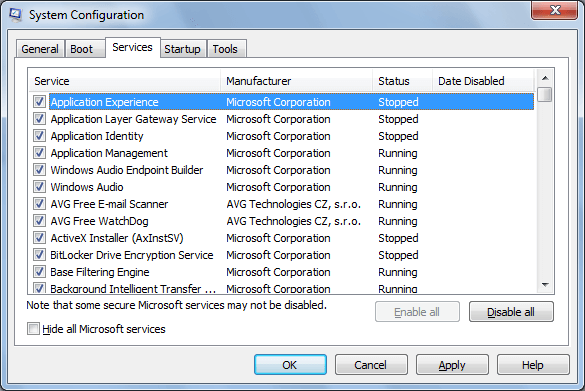
- Disable all the alternatives, and select the ‘Cover all the Microsoft provider’ checkbox to clear it.
- Click ‘Ok’, and restart the system configuration window.
- Set up QuickBooks, and run the command form again.
- Again eneter ‘Msconfig’.
- Click on the ‘Normal Startup’ option from the ‘General’ tab.
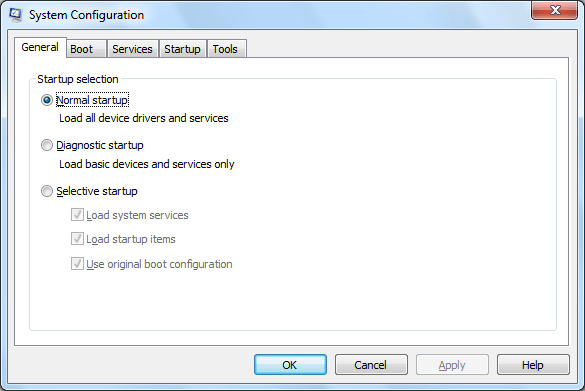
- Then, click ‘Ok’.
- Lastly, restart your system.
Final Words
So here was the article, to open and run QuickBooks in safe mode. We hope, it will be an informative blog for you. Use safe mode in QuickBooks through the given steps, if in case, you face any problem to operate QuickBooks in your system. Still, if there is any problem to set up the safe mode in your system for QuickBooks then, you can hire QuickBooks ProAdvisor to solve your problem instantly.
