Have you lost your QuickBooks Online account? If yes then it is not a minor issue, you need to recover your QuickBooks Online account immediately. This article will help you to recover the account. If you are facing the same situation then read the article till the end.
Other Recommended Articles:
Top QuickBooks Online Classes 2022 For Beginners
QuickBooks Student Discounts & Educational Free Version
How to Move QuickBooks Desktop to a New Computer
When Do We Need to Recover the QuickBooks Account
There are two different scenarios, where we need to recover the QuickBooks account. Have a look;
- Forget User ID or Password: One of the most common reasons is when you forget the user id or password of your account. Then you will need to recover your QB Online Account.
- Locked out of Account: Sometimes if you try to log in to your account continuously a couple of times then your account gets locked. Then there is a need to recover the QuickBooks Online Account.
How to Recover QuickBooks Online Account
There are different steps by which you can recover a QuickBooks Online Account. Follow the below steps carefully.
Step 1: Recover your User ID or Password
If you have forgotten your QuickBooks Online Account user ID or Password then you have to change your User ID or Password. Follow the below steps to do so.
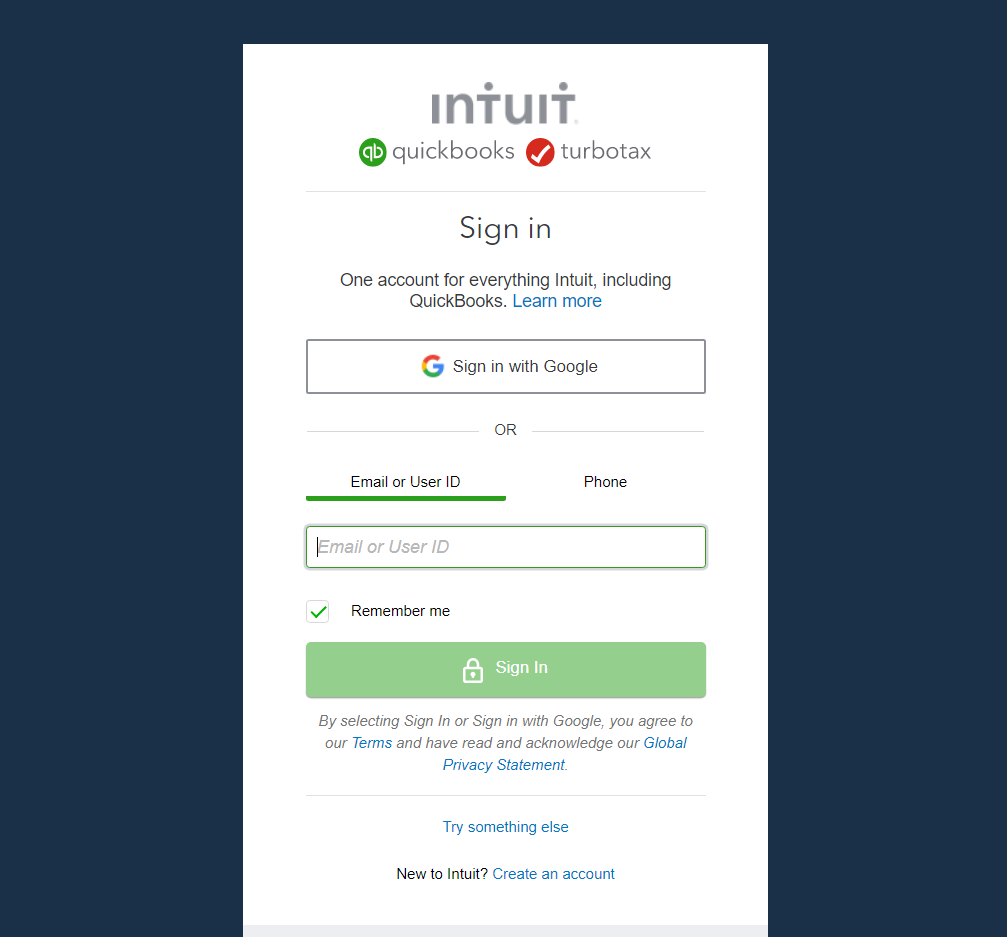
- Click on “I forgot my user ID or password”.
- Follow the onscreen instructions.
- If you had used an email ID or Phone Number then enter the respective option.
- You will get a reset link on that email ID or Phone Number.
- Open your email and click on the “Reset Link”
- Enter the new password and click on OK.
- Now you can sign in to your QuickBooks Online Account.
Step 2: Locked Out of QuickBooks Account
If you have tried to log into your QuickBooks Online account repeatedly then you might get locked out of your account. In this scenario, you have to contact the Intuit support team.
- Go to the Intuit Contact portal on its official website.
- After that Select QuickBooks Online from the menu.
- Select the problem types from the selections according to your issues.
- Click on the ‘Get Phone number’ option.
- QuickBooks team sends you a password reset link on your email id.
- Follow the instructions and reset the password.
Update the Info
If you do not want to forget your email ID or password or do not want to lock out your account then you can update your account info in advance. If you want to update your info then follow the below steps :
- Sign in to Intuit Website.
- Now click on “Manage your QuickBooks” and choose the service or product you want to manage.
- Select “Company Name” and then click on “Edit Login”.
- Now click “Edit” on whatever you want to update.
- Edit the info and select “Save”.
- Confirm your password and click on “Continue”.
- Click on Exit.
Note : If you want to change your security Question, user ID, or Email ID, you have to enter the password.
Conclusion
Recovering a QuickBooks Online account is not that hard process. You can recover it by following the above steps. But we will suggest you update your information in advance so that there’s no problem in the future. But If you are still facing problems while recovering your QuickBooks Online account then you can get help from our QuickBooks experts for an instant and effective solution.
