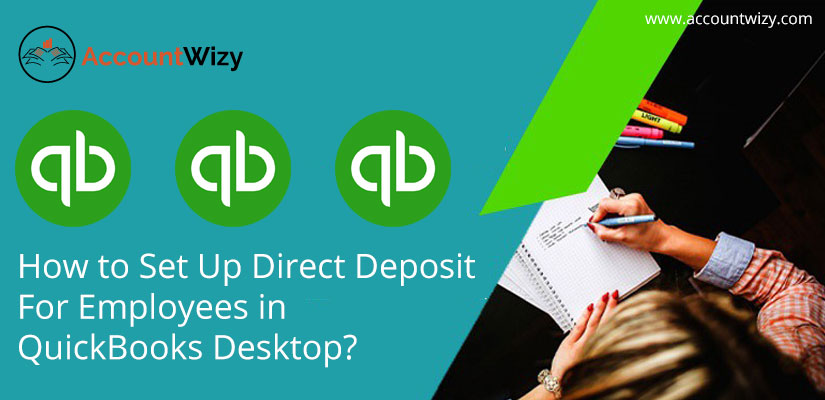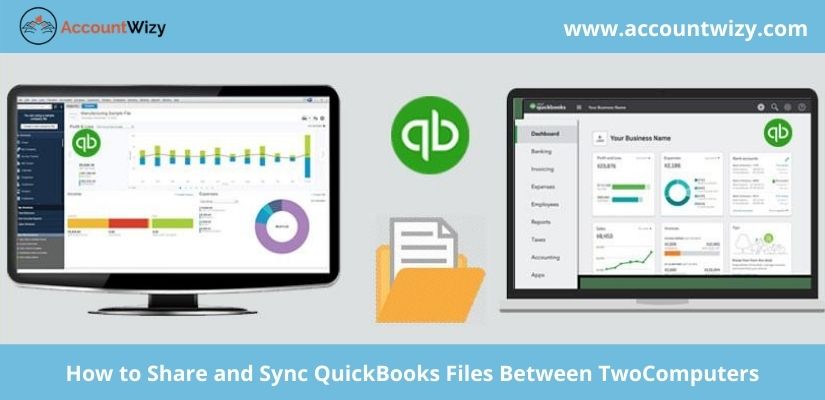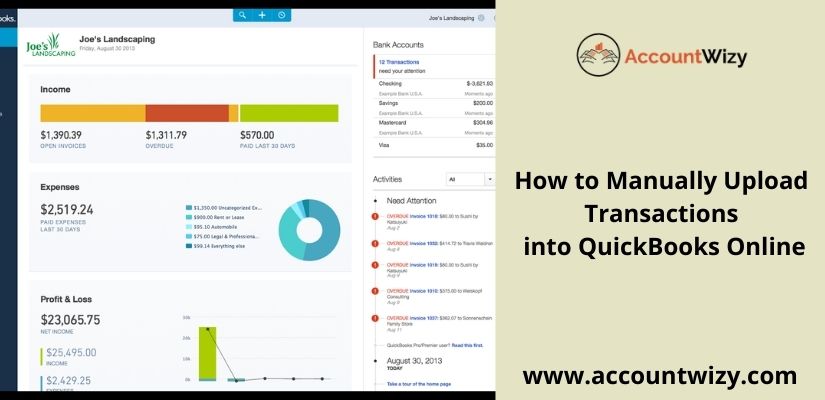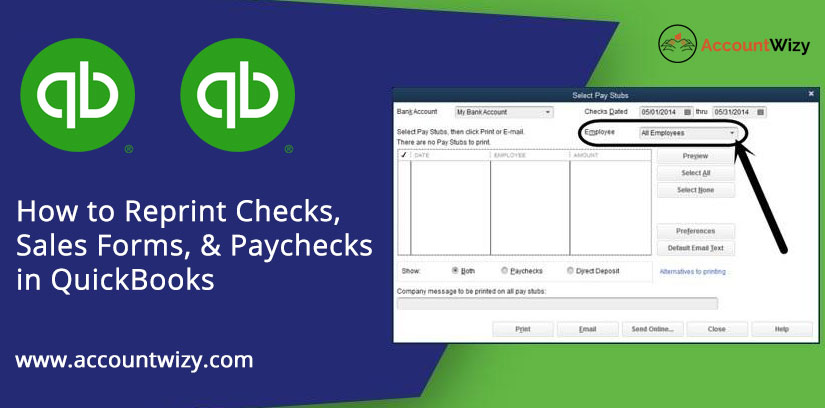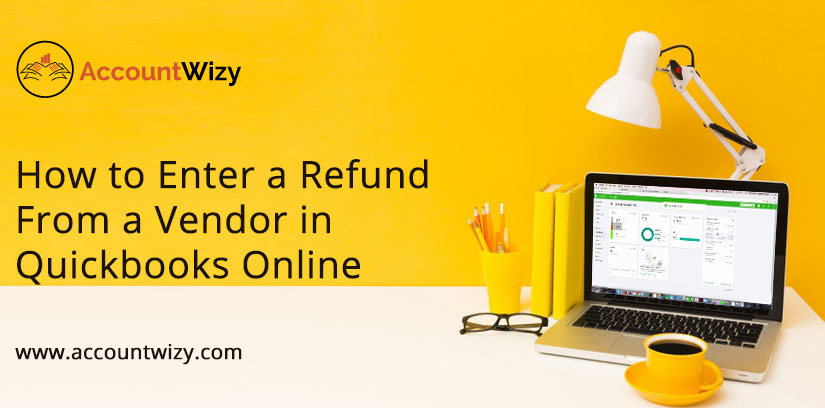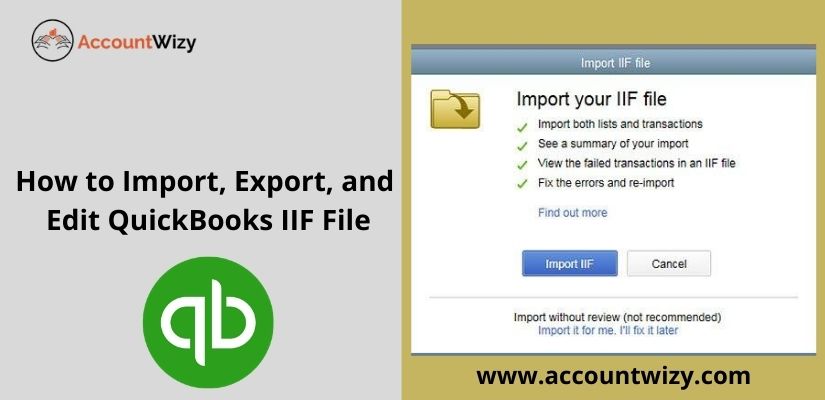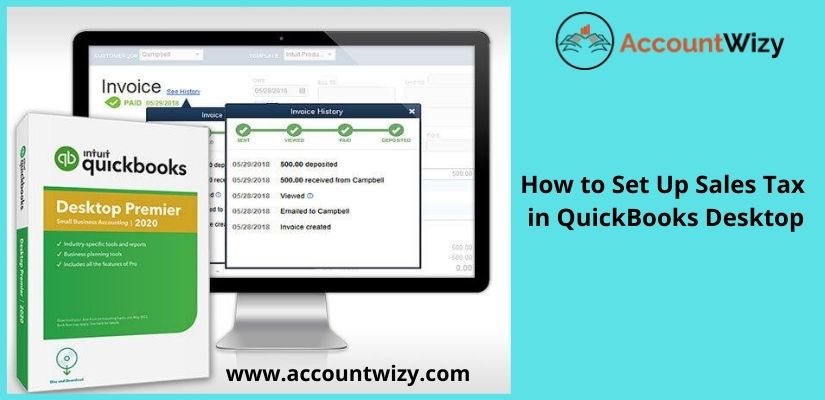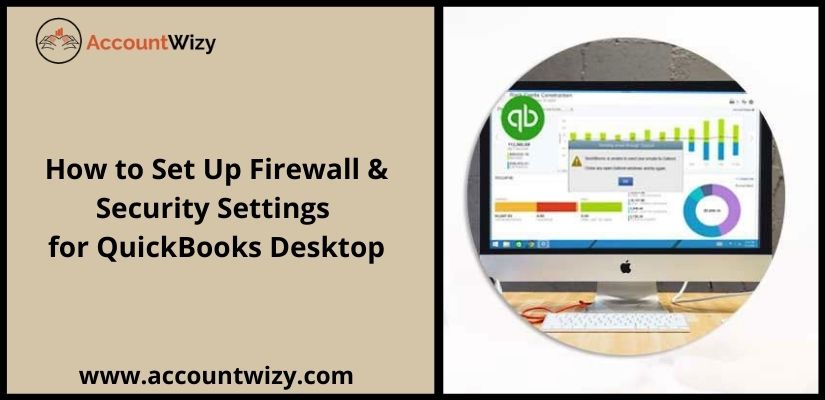How to Set Up Direct Deposit for Employees in QuickBooks Desktop
Tired of finding ways to set up direct deposit for Employees in QuickBooks Desktop? Relax, you just find it. You are in the place where you will get the detailed steps to set up your company payroll for direct deposit in QuickBooks Desktop. Read the article to learn about its benefits and get answers to your questions. Direct deposit is an electronic way to pay your… Read More »How to Set Up Direct Deposit for Employees in QuickBooks Desktop